Subscriber Exclusive
(Looking for Homeschool Planner Plus, our spreadsheet planner? It's here.)
Now updated with calendar pages through 2026!
TheHomeSchoolMom Planner is a comprehensive organizer for appointments, school assignments, lesson planning, record keeping, and family menu planning. Scroll down for screenshots of many of the planner pages. The planner is exclusively for newsletter subscribers.
Get the Planner
Our printable homeschool planner is a subscriber exclusive! Sign up below, and we will send you a link to the printable planner.
Is there a feature or record that you would like to see added to the planner? Let us know in the comments!
Screenshot quick links:
- Today's Plan
- Weekly Planner and Menu Planner Pages
- Menu planner | Chore chart | To do list
- Weekly Assignment Sheet
- Unit Study Planner
- High School Credit Planners
- Short Term and Long Term Goals
- Unschooling Record Keeper
- Reading & Attendance Logs
- Homeschool Annual Budget Planner
- Month and Year View Calendars
Household and Homeschool Pages
Today's Plan
A master plan for the day which includes a schedule with half hour slots, a to do list, a menu planner, and a notes section.
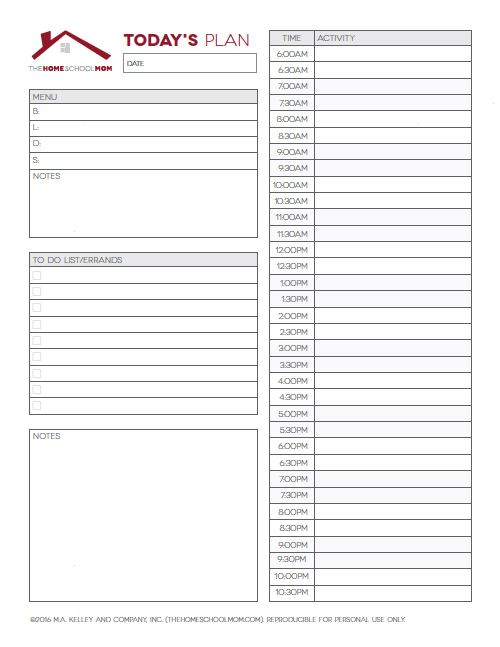
Weekly Planner with Menu Planner on Opposite Page
Available unlined and unlined
The planner is designed to be printed double-sided with the Weekly Planner on one side and the Menu Planner on the other. The Weekly Planner should be hole-punched on the left side of the page which will leave the Menu Planner punched on the right side. When your Planner is open on your desk, the Weekly Planner page will be on the right, with the Menu Planner and Grocery List on the left.
The pages are all designed to fit in a standard 8 1/2" x 11" three ring binder. If you print the pages double-sided, your clip-off grocery list will be on the back of last week's To Do list. As you finish the week, copy any incomplete items from this week's To Do list onto the list for next week and clip your grocery list for next week off so you can start your week with all of the items you need for your menu plan. If you are looking for menus that are already planned out for you, check out Add Salt & Serve's free meal plans.
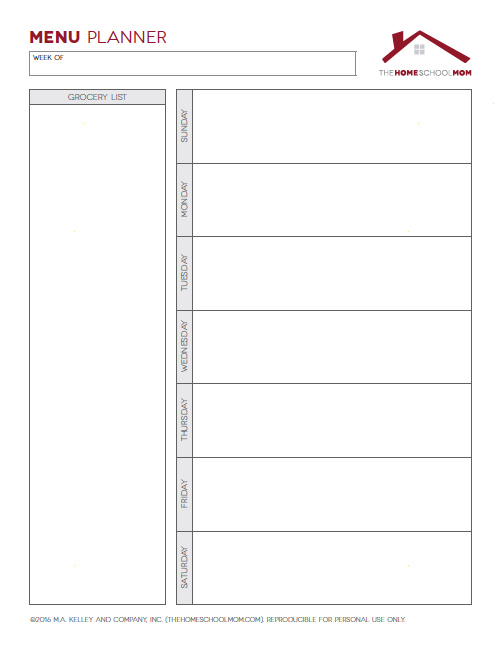
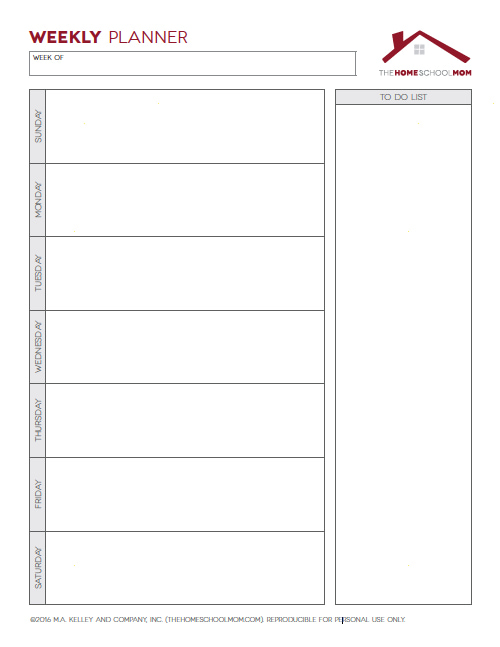
Menu Planner / To Do / Chore Chart
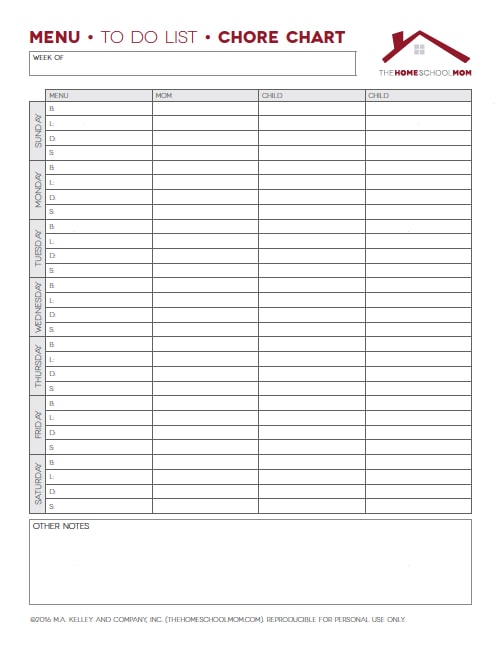
The combined Menu Planner / To Do / Chore Chart can help you keep track of multiple household tasks for yourself and/or children all in one place. There are two pages one for the left with columns for the day's menu, mom's to do list, and 2 child columns. The page for the right has 4 child columns.
Weekly Assignment Pages
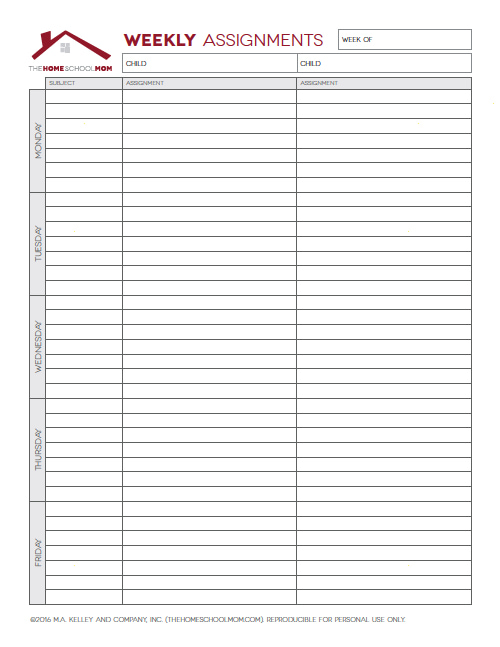
There are three different Weekly Assignment pages, with columns for one, two, or three children. If you have two students, you may choose either the two column Weekly Assignment page, or the one column and give one to each child. I suggest filling out and keeping the master assignment sheet in mom's planner, and copying the complete assignment sheet to give to each child. By using the one column Weekly Assignment page, you allow more room in each column to detail assignments.
Using the Weekly Planner with Weekly Assignment Sheets:
The Weekly Planner is designed to be hole-punched on the left side of the page, and the Weekly Assignments/Unschooling Record Keepers are designed to be hole punched on the right side of the page. When your Planner is open on your desk, the Weekly Planner page will be on the right, with the Assignments/Unschooling Record Keeper page opposite the corresponding Weekly Planner page on the left. The pages are all designed to fit in a standard 8 1/2 x 11 three ring binder.
Although the planner pages can be copied two-sided with the Weekly Planner on one side and the Assignment Sheet on the other side, the most practical way to use the planner is to print the pages single-sided, and to use the appropriate Weekly Assignment page opposite each Weekly Planner page. This allows you to add other relevant pages between each week for quick reference, while still allowing both the Planner and the Assignment pages to be seen simultaneously.
Unit Study Planner and Log
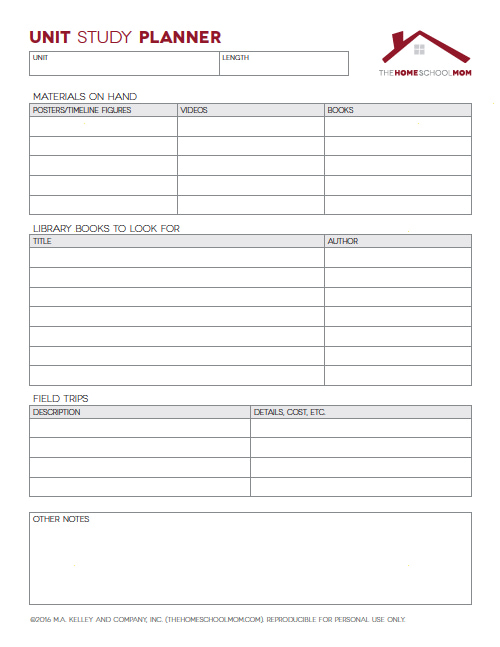
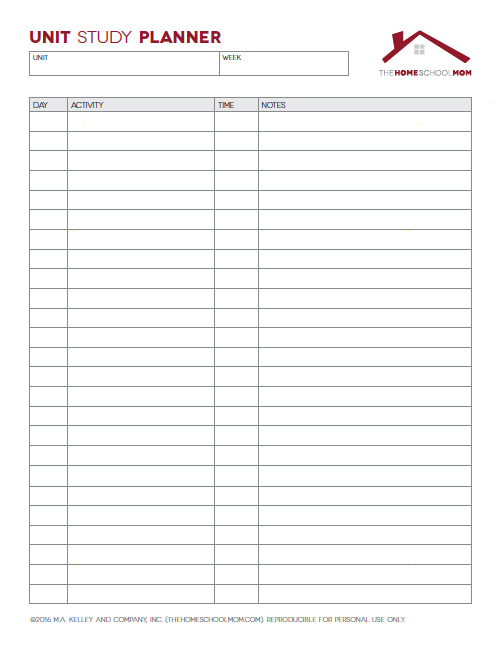
The Unit Study Planner can help you organize your resources and pull it all together. The Unit Study Planner is designed to be used as you initially plan your unit. It allows you to list all of your resources, set your goals for your unit, and begin to organize your unit.
Once you have organized a list of your resources and visited the library to finalize the books you have available, the Unit Study Log can be used to record your lesson plans. It has columns to list the activities you plan to do for the unit, including the date, the activity, the amount of time planned for the activity, and any supplies needed or notes for the activity.
High School Credit Planner by Grade or Subject
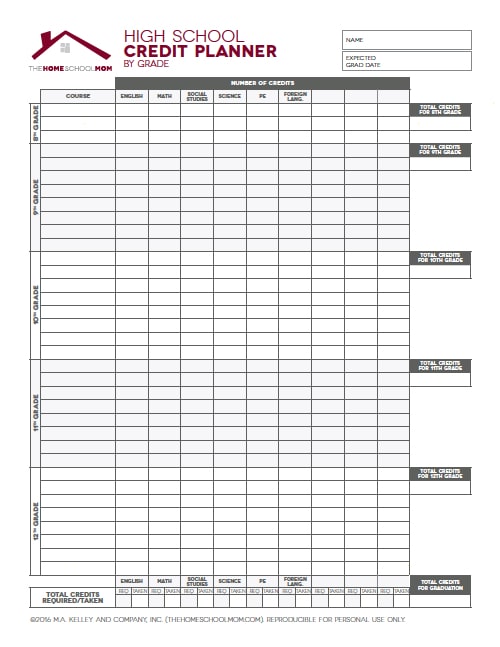
Long Term and Short Term Goals
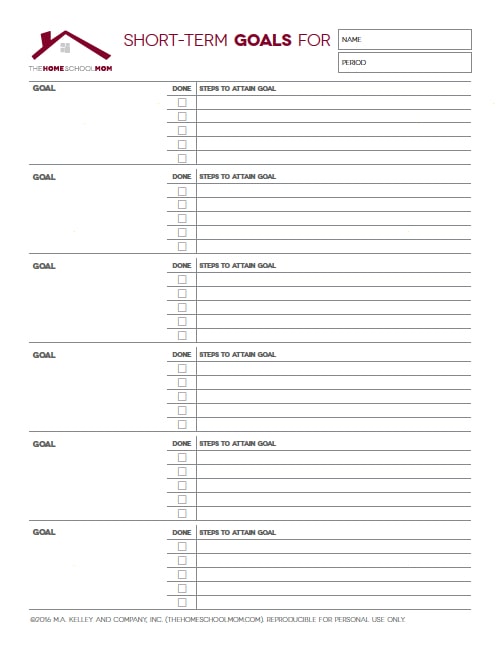
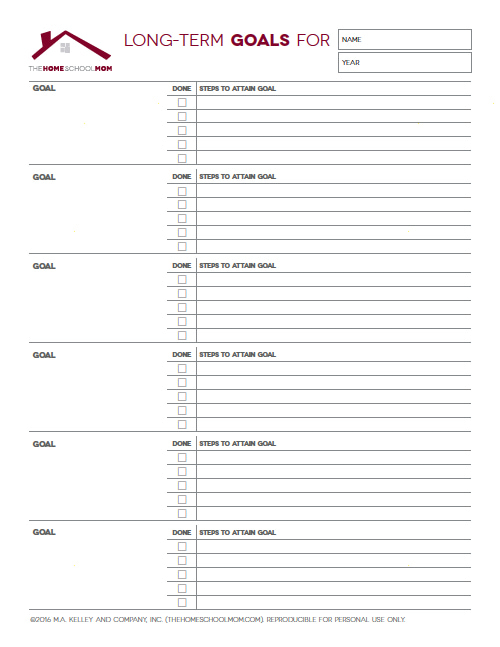
Unschooling Record Keeper
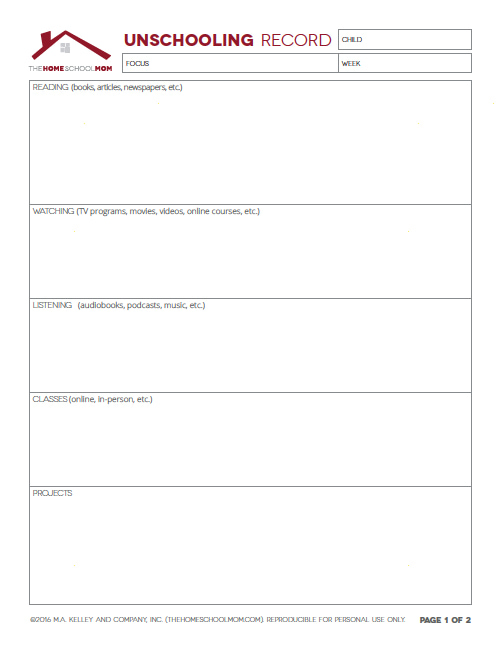
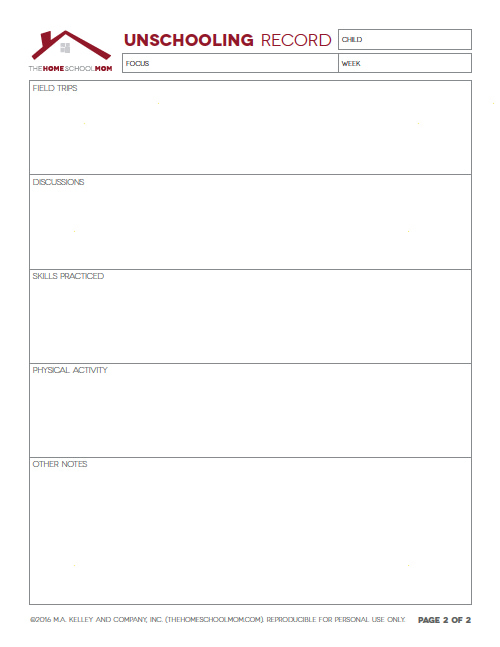
Reading Log & Attendance Record
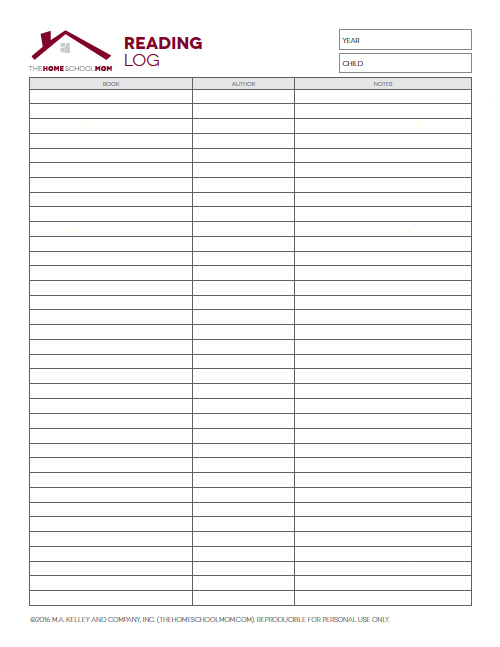
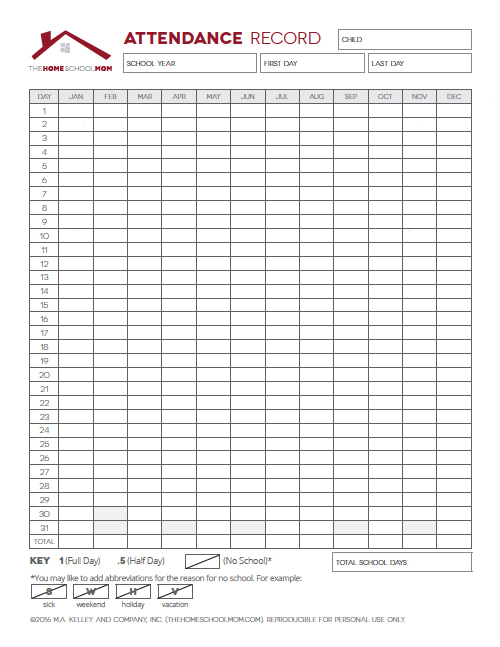
Annual Homeschool Budget Planner
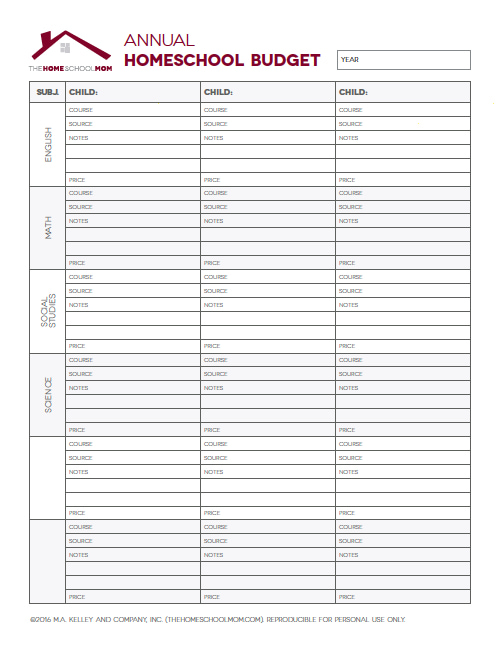
Calendar Pages
Month and Year View Calendar Pages
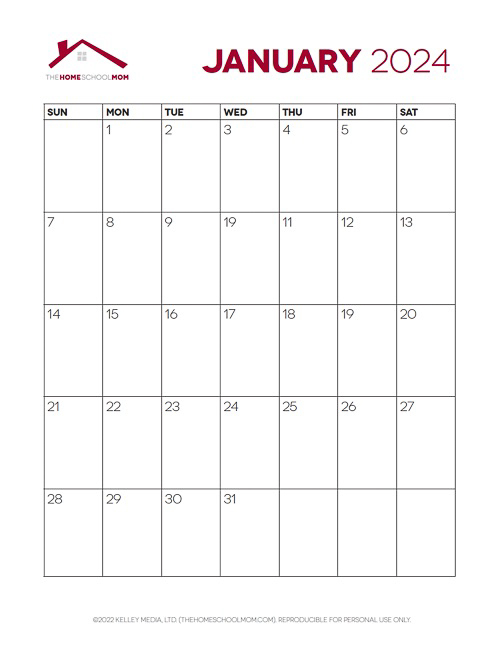
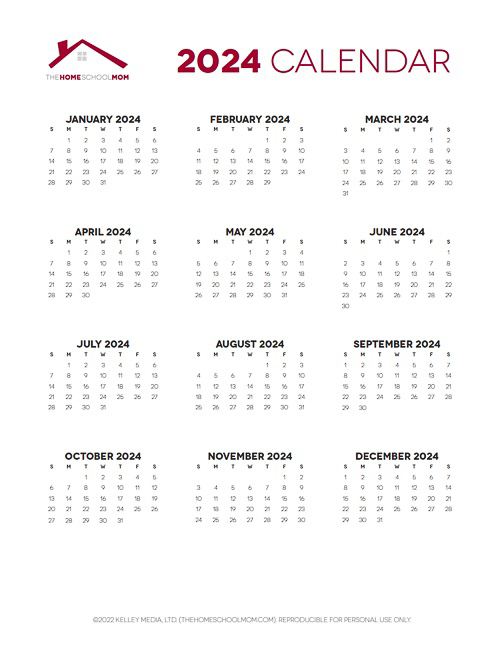



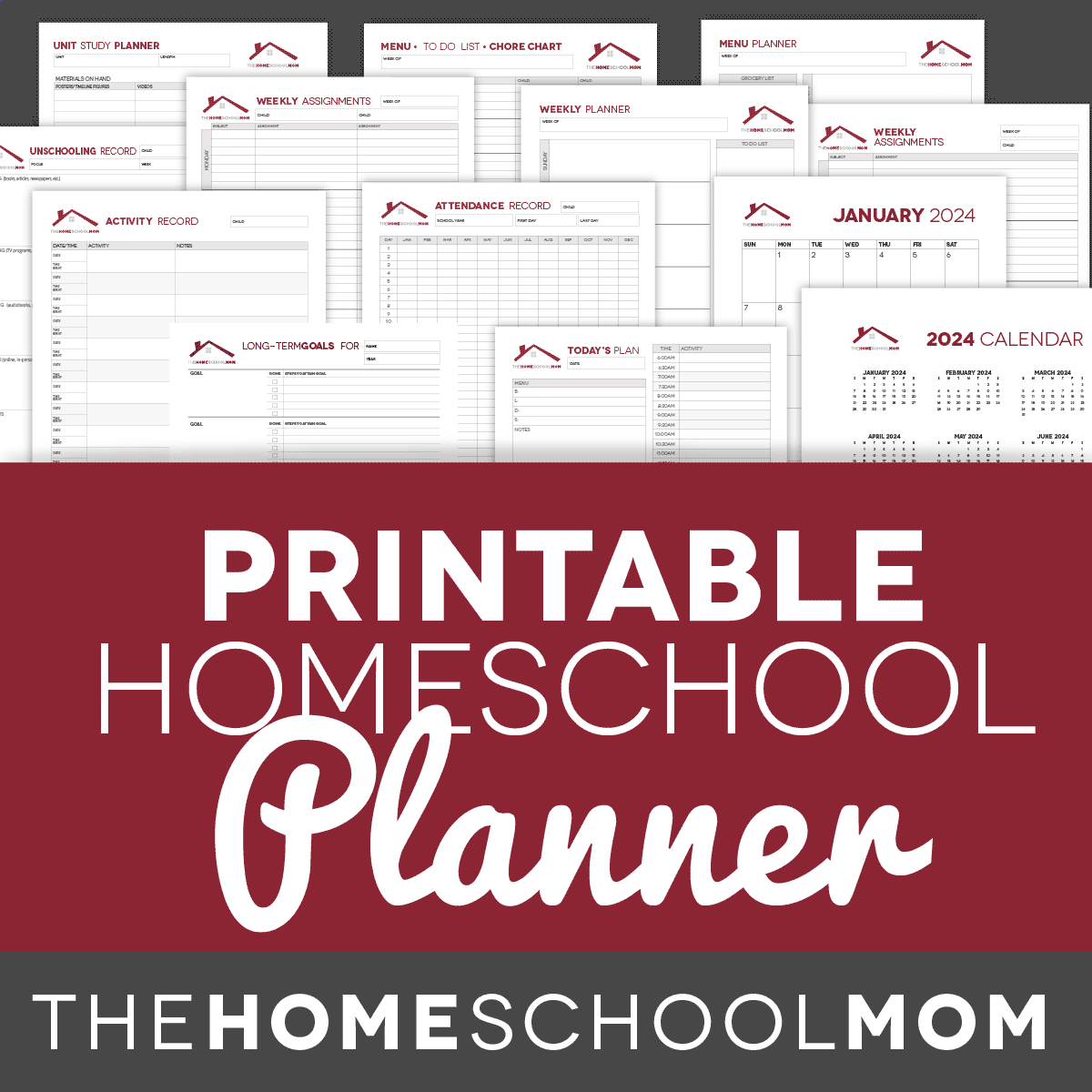
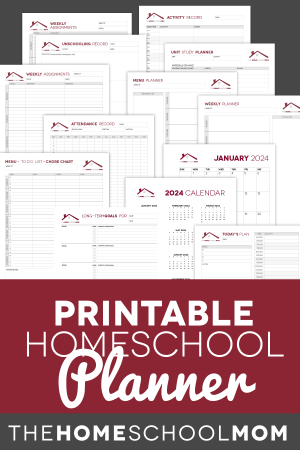

This is the best homeschool tool that I have! I have been waiting for the 2017-18 version!! This is so clean and professional looking... it has streamlined so much of my life! Love it!! Thank you!!
Sorry it took so long to get the 2017/2018 version out - hopefully things will be less hectic next year!
Hello, I just moved to New York from Texas and we had wanted to look at the home school program here. It was pretty simple in Texas to where used certain curriculums and then annotated everything on Grade Sheet. Is there anything different for New York that I would have to get certified/verified to make sure my son's graduation diploma is official?
Since homeschooling is regulated by the state, TheHomeSchoolMom does not offer guidance on legal requirements. We suggest that you get in touch with local groups and ask there. You can get started by looking through our page for New York homeschool groups, where you'll see both statewide and local groups.
Best wishes on your continued homeschool journey!
Thank you SO MUCH for these copies!!! I am new to the idea of home-schooling my son since he's having such a tough transition from elementary up to middle school. These organizational charts are such a great tool.
You are very welcome, Deb! Best wishes on your homeschool journey.
What do the letters: D, L, B and S stand for on the "Today's Plan page of the planner?
Hi Phoenix - Those are for menu planning and signify Dinner, Lunch, Breakfast, and Snacks.
Is there a password to unlock the cells to modify to our needs. Thanks for this great resource.
Sorry answered my own question, I see you have noted that certain cells are protected. Will have to create our own HS planner tab to encorporate our dual enrollment needs (College and HS credits). Appreciate this awesome tool.
You should be able to unlock all of the cells with letmein as the password. I used the planner and included our DE classes - you can weight them as desired.
Hi Susan - I assume you are talking about Homeschool Planner Plus. The password as noted on its page is letmein.
I am just sitting down to plan for our summer education and was delighted to find this planner. Thank you!
You are very welcome!
Hi. I love your menu planner sheet, and have used it for many years, but I am having a terrible time trying to get it to print. Every time I try to copy it and save it it only saves it as a little jpeg file. Is there a way to get the actual page?
Hi Bridget - As you discovered, you are downloading the featured image when you copy it, not the planner file itself (Pinterest has changed their wording from Pin to Save which makes it much more confusing for imags that feature downloads). You can download the planner and all of our other free resources here:
http://www.thehomeschoolmom.com/subscriber-free-homeschool-downloads/
All of the downloads are free for newsletter subscribers, so if you aren't on our list, you can subscribe using the form at the top of that page. Sometimes it takes a few minutes for the system to update the login credentials, but if you are still having trouble an hour after subscribing, please let me know.
On the calendar download, your page is forcing me to create a Pinterest account in order to view or print it. I do not want nor need a Pinterest account, can you please remedy that.
TY
Thomas
Hi Thomas - Don't click the Pinterest save button, just click the red Download Now link below the listing on the download page. I don't know why Pinterest changed the wording on the button from Pin to Save, but it makes it confusing when the image links to a download. You don't need a Pinterest account to download the file.
Thank you Mary Ann , but that doesn't work for me either. I failed to mention I am using an iPad. If I press and hold on the image, I get two options. One to save the other to copy. If I just click on the image, the only option I get is to save through pin, thus the forced Pinterest account creation,...very sneaky on their account. So I'll just press and hold then tap on copy, and I should be able to print it from the photos, or just use it from the iPad directly. Thanks again. I would like to have access to a current calendar to start teaching my 1 st grade son how to read a calendar plus know what day and date it is. He is a bit behind with the whole commy core craziness , I'm really losing sleep agonizing over what I'm going to do at this point. My daughter is 5th grade going o middle school and she's very smart, but still at 10 she finds the commy core ridiculous.
Hi Thomas, don't click the image, click the Download Now text with the red background:
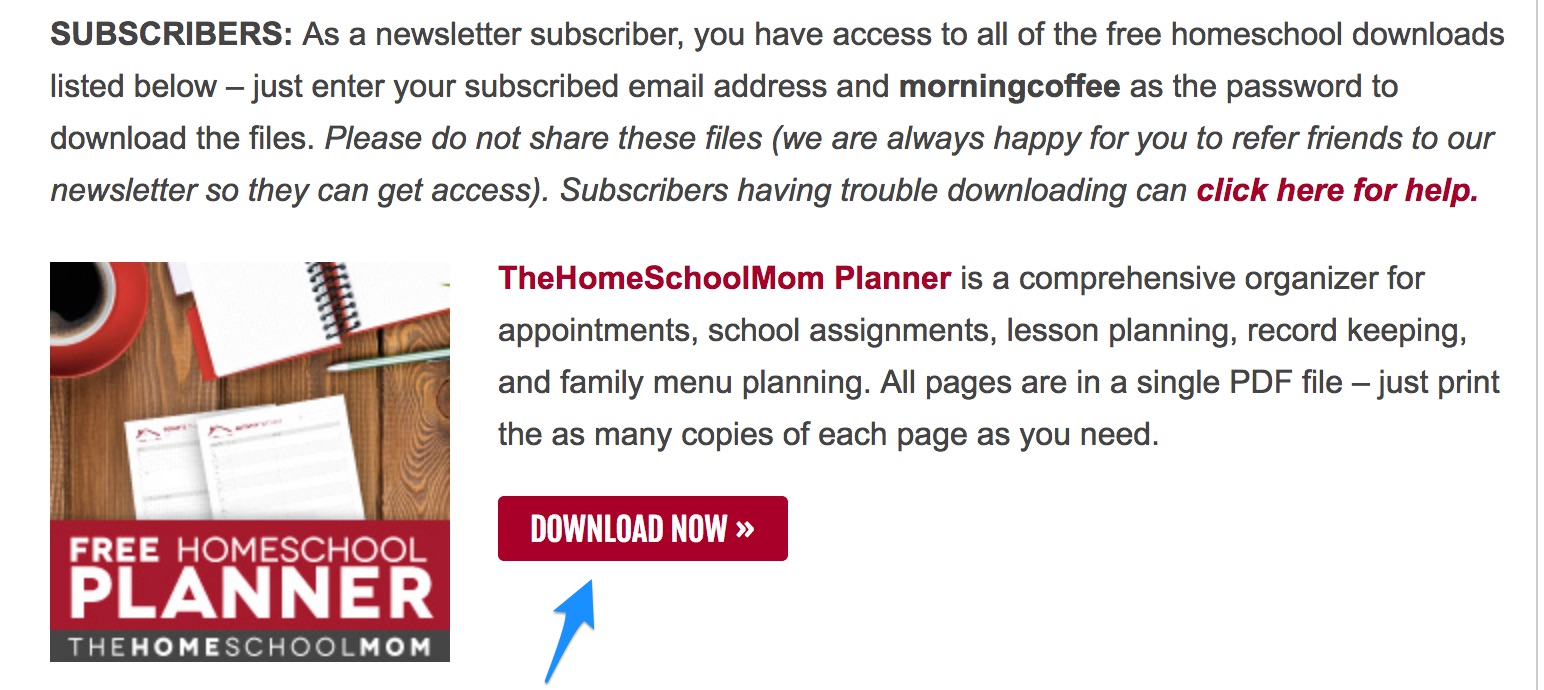
Does everyone laminate each page and use dry erase markers or does everyone make multiple copies of each page to cover each week/each unit study? I'm brand spanking new to homeschooling our children and while we are at the preK level, I need organizations as we belong to two co ops, field trips weekly, along with some structured learning projects. But, I need to be able to keep up with everything.
I don't recommend laminating and reusing the pages because then everything is gone when you erase it. I prefer loose papers which I can then hole punch and keep in a notebook for later reference (so I don't have to replan the unit with another child in future years, for evaluation at the end of the year, to remind me of what we've covered, etc.). Of course each person will find the solution that works for them, but I like to keep the records.
I did the same thing Mary Ann 🙂 I like to have paper copies. I experimented with a variety of daily and weekly planning pages, mostly of my own creation. It was just easier in the long run when and if I needed to refer back to a specific lesson, resource, week, etc. Great planners!
This is an excellent piece of advice. Complete and thorough records are always crucial because you never know when they'll come in handy. Always keep a blank copy as well, that way you don't have to come find them again, and just make copies. TY for these!
completely freaking AWESOME
What an amazing resource! Thank you so much!!
THANK YOU!!!!!! 🙂
You are very welcome 🙂
Thank you. Very usefull