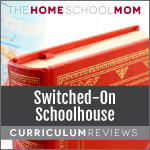 Switched-On Schoolhouse is a comprehensive, Bible-based curriculum that offers computer-based learning for grades 3-12. With 3-D animation, video clips, and other fascinating multimedia, Switched-On Schoolhouse is the perfect homeschool curriculum for today's generation. With this flexible, best-selling curriculum, you can customize student learning to fit individual educational needs.
Switched-On Schoolhouse is a comprehensive, Bible-based curriculum that offers computer-based learning for grades 3-12. With 3-D animation, video clips, and other fascinating multimedia, Switched-On Schoolhouse is the perfect homeschool curriculum for today's generation. With this flexible, best-selling curriculum, you can customize student learning to fit individual educational needs.
Website: Switched-On Schoolhouse
(35 Reviews)
Before investing in any homeschooling resources, please read "How to Choose the Best Homeschool Curriculum."
Contributor Reviews
Reviews are solely the opinions of the contributor.



Cons: depends on the child, works for some but not all
Grades Used: 3-6
I just wanted to let others know that you can still use this program if you purchase a windows 7 computer (via eBay/used), it still allows for the videos and media to play. 🙂 So don't go throwing out those discs just yet! 🙂
I have gone back and forth with SOS, but I have come to appreciate it. It doesn't work for some of my children, but for those that it does work for it truly is a blessing. It is vigorous in the questions and does require a lot of reading. I'd say its much like having a textbook that has just a touch of media to make it fun and engaging, as well as automatic grading and comprehension. The written part is actually engaging as well. I think that this is more thorough then a lot of the things that I have tried. Monarch is actually practically a duplicate of this program, I tried their trial at one time, lifepacs are also quite similar as well, incase anyone is wondering. Well I hope you the best on your homeschool journey!
Cons: Pedantic and very rigorous. Discontinued for profit
Grades Used: 3-12
We still use SOS. There are some headaches with the discontinuing and with the videos no longer being available. It is not a curriculum for average students as it is a very rigorous curriculum. They can be pedantic, particularly in the upper level stuff. They also gloss over some things like slavery in the middle school levels. However, I will say that it does prepare them well for college. My oldest got a 34 on his ACT first try because of the curriculum and is now doing very well in college. Even my child with dyslexia was able to use the built in e-reader to help manage the subjects that had lots of text. I wish they hadn't discontinued it for the purpose of making extra money on Monarch...
Cons: Customer service at alpha and omega
Grades Used: 4-11
I love this curriculum and am super disappointed it's discontinued. Now all my curriculum is useless. I have a grandchild I home school in 4th grade. I can't even get thru the second semester because alpha omega quit offering registration codes... that's all that's required. I'm upset with the publisher and will not switch to an online curriculum.
Cons: Everything
Grades Used: 6th-11th
I used this program from when I was in 6th grade till 11th grade and let me tell you.. It did more harm than good. It constantly told me I was wrong on the right answers, broke my self esteem, and taught me that "women needed to be owned by men". Which isn't okay at ALL considering the amount of crap they already put on a teenagers shoulders with continuous grief and pain. When I got to 12th Grade I had to BEG my mother to not use this program anymore due to how horrifically broken the program and it's curriculum was. This program never helped me and I HAD to teach myself most of the knowledge I have now. This program only made me hate christian-based/religion-based curriculum and lets me know that I would NEVER put someone else through this.
Cons: None!
Grades Used: 3-11
Love, love, love this software!
The core curriculum is outstanding and is the exact same curriculum used by Southeast VA Christian Academy (which I previously used).
I switched to using this when I realized it's the same program, but less expensive to facilitate and doesn't require internet access.
My daughter completed through 11th grade and then attended high school publicly- graduating with honors.
Cons: Outdated
Grades Used: 6+
My friend has this school system and I (a generally smart person) couldn’t get questions for the grade below me right. The system is outdated and answers that should be right we’re “ALMOST THERE” in one of my best subjects I could do nothing to help her. With the way her parents are she wouldn’t be believed if she were to complain, I DO NOT recommend this for any child.
Cons: Everything
Grades Used: 7-12
Doesn't give any explanation for wrong answers. It doesn't really teach you anything and you basically have to memorize the answers to the problems instead of learn why the answers are what they are. Also, the answers are ridiculously specific. Example: You have to fill in the sentence. The sentence is "time passes at a very ____ rate." So you say (based on the reading) "fast." It says WRONG. You say "swift." WRONG. "speedy" WRONG "brisk" WRONG. So you give up and look at the answer.
The answer was "rapid."
Boooooooo....😡😡😡
Cons: Math and Science subjects need lots of work and have many errors
Grades Used: 5-12
I used the old school switched on schoolhouse as my children are now grown and working so I suppose what I have to share should be extremely valuable since I can attest to its affectiveness as it relates to academics in comparing how your child would fare in the "real world". We used Switched On-Schoolhouse for three children, three different grade levels and from 2002-2011. From Elementary school through High School. In those days you had multiple discs for every subject and as with discs they were prone to scratching and intensified with use. This was before the pen drive era. Nevertheless, I would have only dreamed of the pen drive back then. From a technical standpoint I thought it worked extremely world, but again I also was one who before homeschooling was a customer service rep for Bellsouth business systems with DSL. I noticed that it was very challenging for others to maneuver but I thought it was a breeze. I retired the need for it at the point where they integrated the ability to add customized subjects and lessons into your lesson plan and that was the icing on the cake. Probably enjoyed this the most as the only two subjects that switched on schoolhouse offered that I wasn't crazy about was there math and science. I was able to get them through science, was only a major problem for one of the children as he was anointed and called to do something science related, that was his bend and he really enjoyed it. It was challenging for me because I am far from a scientist or a mathmatician the two subjects most needed to have mastered to work in a science related field. So we had to supplement those topics often and in fact the math was so concerning that I took out the math component and added teaching textbook as a supplement. Was awesome because I was able to add the lessons manually into the lesson plan and incorporate it such that once I graded the math portion I could just add it to the curriculum and it would calculate the grade automatically. Took the most time at the beginning of school year to add each lesson in but other than that Switched on Schoolhouse was a real asset for us. I am sorry to hear it was not as successful for others, if however, you are a parent now and you are struggling with it, I will admit if you are not computer minded it could be challenging, but I don't even recall really having to read the instruction manual to much the program seemed rather intuitive to me. If I can help someone just let me know..
Cons: Everything
The program is one that is very outdated.
The lessons are explained minimally and the tests are difficult to understand.
Mothers spend hours explaining.
Is expensive.
Causes lots of frustration.
Cons: Difficult to set up, not user friendly. Outdated. Difficult to study for student's tests. Poorly explained lessons. Questions often irrelevant to most education standards. Frustrating to maneuver. Not easy to get help. Uses complicated terms to explain lessons. Very brief explaination-if you didn't catch it, too bad! Too many cons to list. Don't buy it.
Grades Used: 10
I am a homeschooling mom of five. I chose this curriculum this year for my grade 10 student, as I was told it would do "90% of my grading for me". As I sometimes struggle with keeping up with helping students and grading, this sounded like a dream. I have been very disappointed this far. It has cost me hours in frustration and lost school time. I am finding it quite outdated as a computer program, and not user friendly. We have shed tears just trying to complete a lesson we already know!!!! We are unable to figure out how to enter information at times with no explanation as to why.
I was also told their tech support was amazing. I did not find this to be the case. Also, even if it was amazing, what homeschool mom wants to be on hold for hours just to as k someone why they can't get the course to do what it is supposed to.
The lessons are poorly explained. When test time comes, studying is difficult as the student no longer has access to completed lessons.
To date this is the most frustrating curriculum I have ever used, and I have been homeschooling 11 years.
Don't buy it!! I would just throw it out if I hadn't invested so much in this years' curriculum.
Cons: Everything else basically
Grades Used: 6-11
As a current student of SOS I have liked and disliked it at times.I've been using it since middle school and I got 1 more year left and I personally do believe parents should not get this for their kids.It does not give an explanation for a wrong answer which is kinda disappointing.
Cons: Placement test questions not greatest doesnt seem accurate. Many questions not taught in Public school system.
Grades Used: Placement test
Just received the SOS placement test so I can place my daughter in the computer based curriculum and I have to say I am unimpressed (very) so far with this. Poor instruction (no specific instruction) on how to complete the placement test. Have to set up entire SOS and assign it as school work just to do a simple test. Left so frustrated im not sure if I will be ordering this software, left me with big time headache and entire day wasted. Used this curriculum 10 years ago and its worse now then was then (user friendly) and do not see any upgrades it looks the same but less user friendly. Havnt tried curriculum yet just based on school setup and assigning work. Better instruction would be definite plus. Someone who never used this before would have no hair left! SOS should start be appealing to the simple mind which should be the basis for education!
Cons: Everything
Grades Used: 7th
7th grade switched on schoolhouse
Cons: how assignments are assigned on a daily basis
Grades Used: 10th and now 11th
Overall, my daughter likes the program. Math was a little difficult when she was having trouble comprehending a problem there wasn't a secondary explanation on how to do things. For all the other subjects it flowed pretty easily. We ended up being able to take a lot of the re-tests out because she did well on the 1st test and quizzes. She liked the way it was presented because she could highlight and return to areas that she needed to re-read. Grading was easy except sometimes for the problems that the parent had to grade it was an all or nothing grade so we figured out how to manipulate the points to be more fair on essays and such. She has chosen to use this again for her 11th grade year and will be adding more classes. The daily assignments kind of bunch up at the top of the student list, but she has figured out how to navigate that and spend more or less time on a subject as she likes - since we started later in the year, this allowed her to focus on one subject at a time to get caught up. No program is perfect and each child learns differently so this may not be the program for everyone, but it is working well with my daughter so we are happy with it. When our computer crashed the company we purchased it through was extremely helpful to us when we were trying to recover everything. This was a good tool for a difficult situation.
Cons: Not user friendly, bad at explaining, small print,.
Grades Used: 10,11
As a student who has used and is currently using SOS Math Essentials for high school I have to say that this is one of the worst program I have ever used in my 12 years of being homeschool.
Here's why:
-The program is not user friendly! For student or Teacher
-It sucks at explaining what you are suppose to do and on top of that they throw in problems that you haven't even learnt yet.
-Also the print to show how to do the problem is tiny and hard to understand.
-One of the biggest issue is that when you get a problem wrong they don't show you how to do it correctly step by step they just give you the right answer. How is anyone suppose to learn like that.
So those are some of the issues that are very present in this program. I hope that helps in choosing a Math program for your children.
I personally love Teaching Texts Books. They explain we'll give you clear visuals and shows you not only the answer but how they did it. However for high school they only have pre calculus, Algebra 1 and geometry. I would encourage you to look into Teaching Texts Books or other options that will offer Math essentials.
Cons: EVERYTHING ELSE
Grades Used: 7th-10th
Hey I have seen many parent reviews... as myself being a student we see the harder side of it.
The problem with sos is if u get a problem wrong it won’t tell why? And it is so easy to get further and further behind in school on this program. Even tho it sets dates for you.
It does not teach you.
It just gets you to get to the problem. And if you don’t well u get a F some of the problems in it do not need to be there they do not even relate to what your doing.
I do NOT recommend getting this if you are a parent.
Cons: Fast reports are ready all set up
Grades Used: 3-12
I love it! We have been using s.o.s almost 17 years!You can read it, hear it , highlighter it and printed.I use it along my Math Monmouth as reinforcement for math practice.so bleesed. I enjoy the teacher page for agenda etc.Love that is self grates and everything is ready has quizzes and test along each lesson.
Cons: Some limitations with technology.
Grades Used: 7, 8, 9, 10
I have found the product to be great. It does "teach" the lessons well, and I have seen the evidence in my daughter. She tests off the charts in her end of grade testing and enjoys many of the subjects. The curriculum teaches in more the methods that we learned as we came up, repeating and adding upon concepts and ideas, instead of just memorizing for a test than move to another section of memorizing. The tests challenge the student to use their whole minds not just the part of memorization. The biggest plus for me has been that, the 4 years we have used this system so far, my daughter's favorite subject every year has been BIBLE. She has also surrendered to the mission field and I see great evidence in her life of a close walk with our Lord.
I have used SOS for a couple years of school when there were no other systems available. It is definitely not perfect, from questions that have absolutely no relevance to the lessons that miss information that is on the tests (In fact I have done tests where the lessons for the test is AFTER the actual test). If you need a school subject that no one else seems to offer this would be okay to use, however, this program can be a headache to use at times. I do not recomend this for any student.
Cons: Pretty much everything else
Grades Used: 6-12
Hi I'm not a mom but I a student of SOS. I think other parents should hear this from a student instead of another mom.
Switched on Schoolhouse is a good school program for parents who don't want to teach there kids. But if you want your kids to really learn something and be successful at it don't use SOS because the kids have to teach their selves. There is an option to have the computer read the lectures to the student but the person listening will have a very hard time paying attention and probably wont be able to understand what they are saying. The program is not put together very well for the student it is all for the parent . Really the only good thing I see about SOS is the automated grading but that is still for the parent. I as a student do not recommend SOS.
SOS was not the best solution for my daughter. On S.C history they ask questions on one of the sections she had to memorize interstates, I guess it was that she can learn how to get around South Carolina
Cons: Can be repetitive
Grades Used: 6th
I love switched on school house as it was my very first year home schooling and I had no idea what curriculum I wanted to use or what to teach. This program gives you lesson plans to use as a guide or you can follow each lesson verbatim if that's what you want to do. I take each lesson and try to find something online to supplement it with that will hold my child's attention or make him more interested in learning about the topic.
I wouldn't recommend that anyone use SOS or all computer based lessons for their children. Any school age child is going to eventually get bored with being on the computer all day. Everything in moderation is key. We do the main subjects online for the most part, but we supplement with face to face activities or individual activities to break up the monotony.
It was nice to have teacher access for grading and assigning work, and I could definitely see how in household with different grade levels or multiple children it would be an asset, but for me with one child there really is no need to keep a grade book. I know exactly what my son needs to work on and what he has a firm grasp on as well.
The games are a little repetitive as well. It would be nice if they could offer more of a variety with the games for the vocabulary. I do love how they use videos in some of their lessons as well as taking some of the material that is being taught and turning it into a game within the actual lesson.
For the most part, I have nothing but positive feedback and I am almost certain I will be choosing SOS again next year!
SOS was a simple program to use. I thought it would be well suited to my daughter because she struggles with certain visual type perception issues and copying work or transferring work from one place to another is just setting her up for failure. I really liked that it was computer based and easy to use. I also liked that it was pre-planned for the most part. I didn't like not being able to change or edit one subject's due dates or school in session dates in the custom calendar without the entire thing changing. I also didn't like the need to go in and edit each lesson in each subject to tweak due dates if there was an issue or a concept that needed extra focus. I didn't like that it does not work on OSX. There were a number of wrong answers in the program as well as incorrect spelling, grammar, tense, etc. errors. The program continued to use the same videos, games and practice themes, so she became easily bored. It's also set up to easily commit to short term memory but not really learn the information. I love that it is faith based, but really believe, especially for the price, there is a TON of room for improvement. Having said all of that, this was a VERY easy and gentle way to start homeschooling and learn what my daughter is really capable of.
My daughter used SOS for her first year of homeschooling in third grade. I think this curriculum may work for some, but it was just not meant for my daughter. She needs to have more one on one with an actual person than to get it from a computer screen. She does do some of her work on the computer without me at times, but it is not as much as she was doing with SOS.
Also, the one we used had website links in lessons for you to click on. At the time we did not have high-speed internet. I did not care for the extra information being implemented this way.
I am sure that this curriculum may work for others but not for us.
Cons: doesn't work on OSX (see comments below)
Grades Used: 3rd and 8th
We exclusively use apple products so in order to use this program I had to partition three laptops and install a windows operating system on each (not cheap). I had to install on the 3 different macbooks since my husband, oldest son (19), and I need our laptops for work as well. I considered their web based product, Monarch, but we travel quite a bit and don't have wi-fi access consistently. I bought 2009 curriculum off of craigslist so that cut costs a bit. We've almost completed this years lessons. I believe, after discussing w/my husband, we're going to try something different this next go around.