Activities, Lesson Plans, and More
- Y—Young (PreK-3rd)
- M—Middle (4th-6th)
- O—Older (7th-12th)
- T—Teacher Resources
Glitch Code Editing Tool
Glitch is a developer tool that allows students and professionals alike to create and host websites and apps directly from their browser without setting up a local dev environment. It also allows you to see and troubleshoot your web project in real-time.
CodePen - Front-End Development Tool
"CodePen is a social development environment for front-end designers and developers. Build and deploy a website, show off your work, build test cases to learn and debug, and find inspiration."
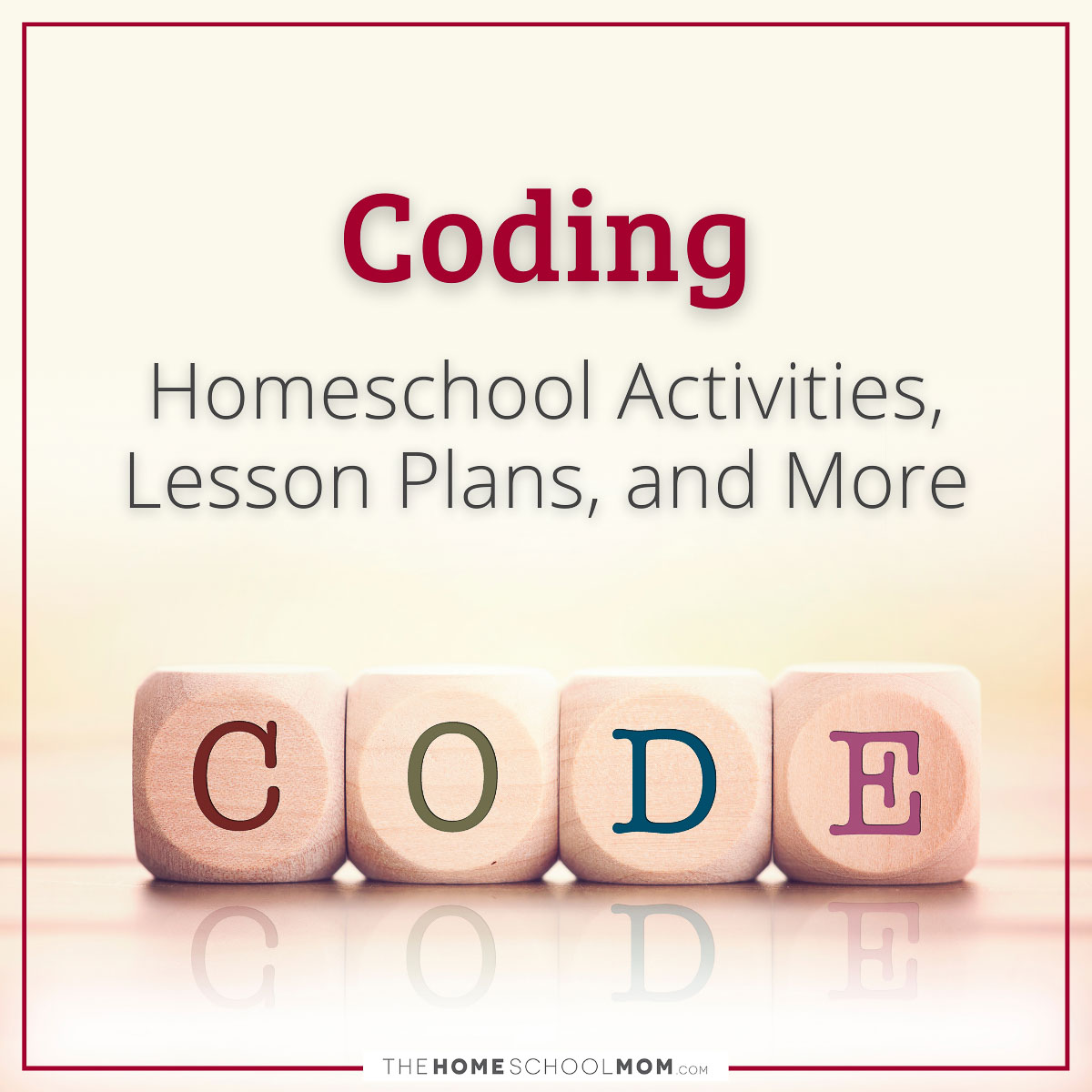
DASH Web Development Course
"Dash is a fun and free online course that teaches you the basics of web development through projects you can do in your browser."
RobotBASIC - Code for Robotics
A free robotics program written by two retired college professors. It was designed as a tool for teaching young students to program. According to the site, RobotBASIC can simulate a robot with many types of sensors, control a real robot using the wireless protocol, create animated simulations and video games, handle complex engineering problems, motivate students to learn, and create contests for robot clubs.
Hopscotch Game Coding (App)
Hopscotch is an app that teaches students the fundamentals of programming while creating games, animations, and more. Designed for students aged 10-16.
Codewars - Code Challenges Game
Codewars is a gamified coding platform students can use to complete code challenges and strengthen skills. Requires a basic understanding of code to play. Languages offered: JavaScript, Java, C, C#, C++, Python, Ruby, SQL, and more - with additional languages being added frequently.
CodinGame
CodinGame is a multiplayer game platform that uses code to play. It is designed to help professionals improve their skills, but anyone with intermediate to advanced coding knowledge can play. It's a fun way for students to practice their skills, learn new languages, and challenge themselves.
Code Conquest - Coding Guide for Beginners
The Code Conquest website and blog offers a preliminary introduction to coding for beginners. Inside the guide, you'll find answers to questions like, "What are the most common programming languages and what do they do?" as well as tutorials, quizzes, and cheat sheets.
Space Coders Game (App)
"Space Coders is an engaging and educational learn-to-code platform for schools designed especially for kids aged 3-8 years old to inspire computational thinking that is FREE-to-download with teacher support. Fun, interactive and narrative-driven Game Play builds skills across 60 levels in 6 modules." Available for iOS and Android.
Code Karts - Pre-Coding Logic Game (App)
Code Karts is a free mobile app from Montessori that is designed to teach preschool students the basics of code logic. Designed for ages 4 and up. Available for iOS and Android.
Blockly Code Games for Kids
"Blockly Games is a series of educational games that teach programming. It is designed for children who have not had prior experience with computer programming. By the end of these games, players are ready to use conventional text-based languages."
Swift Playgrounds - Code Games (App)
Swift is the programming language used to create Apple product software. Swift Playgrounds is a free app that gamifies the fundamentals of code in interactive puzzles. No coding knowledge required. Available for iOS only.
Crunchzilla Code Games
Crunchzilla is a gamified platform to introduce children to basic code concepts. It offers four interactive tutorials for beginner to more advanced concepts. No coding knowledge required to play beginner games.
Derek Banas Programming Videos (YouTube)
Derek Banas creates in-depth introductory tutorials for various programming languages, technology, marketing, and math subjects. His videos are a good place for students with basic coding knowledge to go to learn more about various programming languages and which to focus on before committing to a particular curriculum.
Crash Course Computer Science (YouTube)
"In 40 episodes, Carrie Anne Philbin teaches you computer science! This course is based on introductory college-level material as well as the AP Computer Science Principles guidelines."
The Odin Project - Project-Based Full-Stack Code Curriculum
The Odin Project is a free, open-source, project-based coding curriculum. It is geared toward web development with full-stack courses offered for Ruby on Rails and Javascript. This is a good platform to move to once lessons from a platform such as Codecademy have been completed or if your student learns in a more project-based environment.
freeCodeCamp - Full-Stack Code Curriculum
freeCodeCamp is a non-profit organization that offers a completely free, 3,000-hour curriculum that results in several, career-ready certifications. After completing the curriculum, students are paired with nonprofits to complete real-life projects for their portfolios. Certifications offered include: Web Design, JavaScript, Front-End Web Development, Data Visualization, APIs, Quality Assurance, Scientific Computing, Data Analysis, Machine Learning, and Information Security.
Codecademy - Full-Stack Code Lessons
Codecademy is an online learning platform that offers online, interactive code lessons from beginner to advanced. Most beginner- and intermediate-level courses are free, while some of the more advanced courses require a paid membership. Languages included: HTML, CSS, Python, Javascript, Java, SQL, Bash/Shell, Ruby, C++, R, C#, PHP, Go, Swift, and Kotlin. Topics include: Web development, Data Science, Computer Science, Machine Learning, Game Development, Mobile App Development, and more.
mBlock - Visual Programming for Kids
mBlock is a visual, drag-and-drop platform based on the Scratch programming language. It is slightly more advanced than the Scratch platform and allows students to switch back and forth between the visual language and Python. Students can create games and animations, as well as code robots and boards.
Scratch - Visual Programming for Kids
Scratch is a project from MIT Media Lab that is specifically designed for students aged 8 to 16. It is a real, visual-based programming language kids can use to create games, animations, and more. No coding knowledge required.
Khan Academy Computing Courses
Khan Academy offers a variety of coding and computing courses for beginner to intermediate coders. Courses include basics like introductions to Programming and the Internet, advanced courses for JavaScript, and several AP Course topics.
edX Computer Science Courses
Students can take computer science courses for free from some of the top universities in the world such as Harvard, Columbia, and MIT. Courses are available for individual programming languages, as well as advanced-level concepts.
Code.org
"Code.org® is a nonprofit dedicated to expanding access to computer science in schools and increasing participation by young women and students from other underrepresented groups." Code.org offers courses, resources, and YouTube videos for K-12 students and educators.
Google CS First - Code Curriculum for Kids
Google CS First is a free computer science curriculum designed for students ages 9-14. In addition, Google offers a wealth of educator resources including printables, workshops, videos, and more, so you can feel confident teaching code.




